India’s Professional Adobe XD Training Institute in Delhi
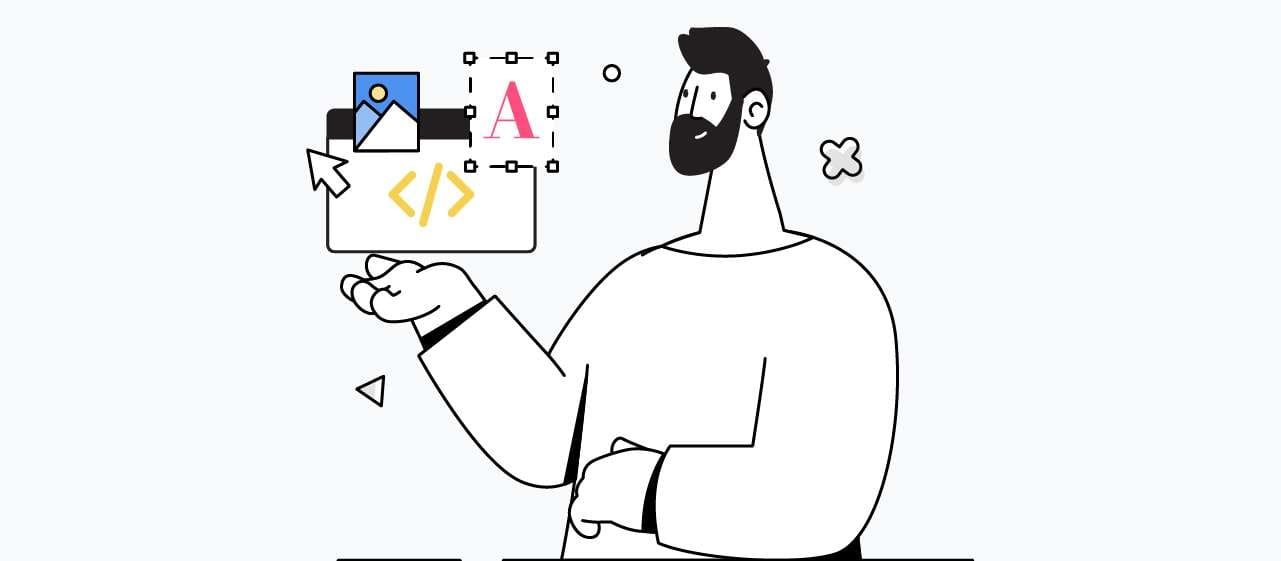
Join Best Adobe XD Course in Delhi
You will learn how to bring enduring work in XD as well as integrate XD within the current design work, including Photoshop, Illustrator as well as third-party tools. During this hands-on practice, you will build an interactive prototype from scratch; after completing this Adobe XD course in Delhi, you will be able to practice XD for the production work.
Adobe XD Training Course in Delhi
In the Adobe XD training in Delhi, you will acquire how to quickly design, prototype, and share interactive experiences utilizing Adobe XD. And in this hands-on Adobe XD course, you will involve yourself with the new tool, learn powerful tips, and tricks to exclude friction from the design method.
The Adobe XD training course in Delhi is an accelerated course which takes you up moreover running by Adobe XD expeditiously as well as effectively. At the end of this, Adobe XD Training Course in Delhi, you will be capable of prototyping, designing, testing, and sharing the accelerated UI/UX creation creations.
Why learn Adobe XD Course from DG Royals?
Here at DG Royals, Our Adobe XD Software Training In Delhi remains up-to-date, affordable, relevant, and it will help you create enduring expertise or provide you with a jump-start through a new profession. This program is meticulously designed as well as matches what is administered in a classroom environment.
a) Learn with interactive sessions
Here at DG Royals, you will learn the advanced level aspects with the guidance of interactive sessions, company visits, and quizzes, which will further consist of free career support, resume writing, and course demo to begin your training experience enriching and also more satisfying.
b) Learn tips and tricks
Throughout the Adobe XD training in Delhi, you will surely learn great tips and tricks required to create an interactive design. They are perfect for all skill levels, from beginners to professionals. At the end of this certification course, you will know exactly how to design stunning websites with self-confidence. The most powerful element signifies that no coding skills remain needed to make progress.
c) Create App design
During this training, you will surely come beyond all specific tools needed to produce extraordinary application designs.
Our Adobe XD trainers will surely reveal to you precisely how to transform the concepts appropriate into incredible designs.
d) Learn Integration among other apps
Our expert trainers throughout this Adobe XD program training will get you familiar with specific Integration of Adobe XD with other apps like Photoshop as well as Illustrator.
It will surely assist you in operating on prototyping quickly and easily at any device. And it could instantly import wireframes developed within this manner to Adobe XD where you can continue with your responsibility.
What will be the benefits of learning Adobe XD Course in Delhi
1) Adobe XD remains a comprehensive tool for testing, designing as well as prototyping the user interface designs.
2) It could be for mobile apps, websites, games, and many more. Through learning to practice the XD interface accurately. You can ensure the process is quick, smooth as well as effective.
3) Moreover, you will be producing and testing high-quality prototypes within no span at all.
4)In this Adobe XD Training course in Delhi, you will know how to practice specific design tools in Adobe XD, Design and manage the interactions, apply masks, share and collaborate, practice repeating grids, and many more.
Course Modules and Syllabus for Adobe XD Course in Delhi
Course Modules:
1) Basics of Adobe Experience Design (XD)
- Difference between User Experience Design (UX) and User Interface Design (UI)
- Knowledge of common file formats
- Managing the Design and Prototype views
- Operating throughout the user interface
2) Selecting a Project
- Building Artboards
- How to Arrange, edit, and delete Artboards
- The Ways of Generating additional screens for various display sizes and platforms
- Computing design and square grids
3) User Interface Kits
- Gaining knowledge of Apple, Google, and Microsoft user interface kits
4) Generating graphics in Adobe Experience Design
- Designing and connecting simple shapes
- Frame presentation characteristics
- Restraining corner radius values
- How to fill Solid colours, gradient fills, strokes
- Combining drop-shadows & background Blurs
- Sketching with the Pen Tool
- Controlling points and paths
- Designing and customizing Symbols
- Connected symbols
5) Computing Text to your Design
- How to Create and Format Text
- How to Type kit fonts
- Maintaining Character Styles
6) Combining assets from other reservoirs
- How to Import Images
- How to Import SVG files
- What are Masking techniques
- How to Initiate a layered Adobe Photoshop file
- Utilizing Illustrator vector graphics
7) Generating realistic layouts
- Straightening and positioning Objects
- Layers panel summary
- Building a Repeat Grid
8) How to Responsive Resize
- How to Resize designs for various screen sizes
- How to Set automated and manual object constraint properties
- How to Group elements to necessitate fixed and variable properties
9) What is Prototyping and adding interactivity
- What are Wireframes to interactive prototypes
- How to Link and unlink screens
- How to Set screen triggers
- The ways of Adding interactions to elements
- How to Adjust easing and duration properties
- How can we Auto-animate
- What are Timed animation transitions
- What are Prototype drag gestures
- What do you mean by Overlays for side menus and keyboards
- What is Preserve Scrolling
- What are Fixed elements
- How to use Voice triggers and speech commands
10) Testing your Project
- Checking the designs on the desktop or laptop or on the mobile device
- Registering the user experience as a .mov file
11) Sharing your Project
- Give a public or private model
- Enable comments and hotspots
- Advertise design Specs
- How to Extract and download Asserts for developers
12) How to Export Project and asserts
- How to Export artwork for Web, IOS, and Android devices
- How to Save Artboards as .png .svg and .pdf files
- What is Batch Export
- How to Export After Effects
- How to extend Extend Adobe XD with plugin
13) How to Design and prototype your Project
The ways of creating your Project
How to Add Graphics and Text
What are the ways of Testing and sharing your Project
How to Export your Project
What is an Intended audience
Wrapping Up!
With Adobe Experience Design, you can use the Assets panel and Creative Cloud Libraries to take care of all those assets and sustain them constantly in the software program.
After this, Adobe XD course, students will have an extremely clear understanding of how the Adobe XD Works and students will be capable of applying specific design techniques, productivity tips, and all specific skills they have learned in their ultimate design projects.
In the short term Adobe XD course, we will help you to go over certain principles of Adobe XD as well as how to utilize them in the designs. In this process, you can use what you have learned from this Adobe XD training in Delhi, as well as implement it into your projects.
Apply for New Batch (Limited Seats Left)
Key Highlights of Our Courses
Online & In-class Training Available
Associated with best Company's of the Industry
Industrial Interview Preparations
EMI Facilities
100% Placement Assistance
Live Projects and Practical Training
Affordable Fee Options
Free UI Kits worth Rs 20k
Regular Workshops
Book your Free Demo Class
Batch Starts Soon Limited Seats Available
FAQ About the
Best Adobe XD Course
Is DG Royals Adobe XD Course Design effective?
The course is extremely designed with comprehensive information. This will assist students in acquiring complete concepts of the Adobe XD efficiently. The Adobe XD the course provides you with the knowledge of Adobe Experience Design and guides you to use it from the very beginning and make a design and a prototype mobile applications and a few websites, combining pages and combining full interactivity available for consumer testing. You will be presented with the Experienced designer workspaces simultaneously.
Key Highlights Of This Adobe XD Course In Delhi
- Students can have lifetime access to this Adobe XD Course
- Here at DG Royals, the best Adobe XD training institute in Delhi, we do not demand any hidden fees, only you have to pay the amount of the course that incorporates exam fees.
- Get recognized qualification after thriving completion of this course.
- Study from anywhere, anytime, whenever it is convenient for you.
- We provide affordable as well as engaging e-learning training stuff.
- We provide online trainer support when students are in the requirement.
What are the opportunities after completing the Adobe XD?
The Adobe XD The course will help you become a versatile designer, and it would either open new opportunities for you or upscale your current job and make you a professional in the field. Below are the career options available for the individuals who completed Adobe XD Course.
- UI Designer
- Wireframe Experts
- Adobe XD Professional
- Lead Designer
- UI Design Expert,
- Prototyping Expert and many more
- Course Content, syllabus, and modules
What You Will Learn in Adobe XD training in Delhi
- How to apply the Adobe XD Design Interface
- To combine powerful communications connecting objects as well as artboards
- How as well as why to work beside multiple artboards
- To apply as well as override specific responsive resize highlights
- Advanced techniques such as masking in Adobe XD
- How to cooperate among colleagues
- How to output the assets
- To make usage of specific version control capabilities
